Anders Hesselbom
Programmerare, skeptiker, sekulärhumanist, antirasist.
Författare till bok om C64 och senbliven lantis.
Röstar pirat.
The ups and downs of Visual Studio 2010: Call Hierarchy
2009-12-12
The function that finds all references to a function or a variable has been in Visual Studio for a few versions now. VS2010 has a similar feature called Call Hierarchy. Right click on any function definition or function call, and click View Call Hierarchy. This shows the Call Hierarchy window with a tree structure that displays what other functions are called from the function you clicked on, and who is calling it. This can help discover unused code and understanding the call stack of a program. In C#, not in Visual Basic. The View Call Hierarchy isn’t there if you right click on a Visual Basic function in VS2010 Beta 2. A quick look at Microsoft Connect tells me that the subject has been brought up, but nothing else has happened yet.
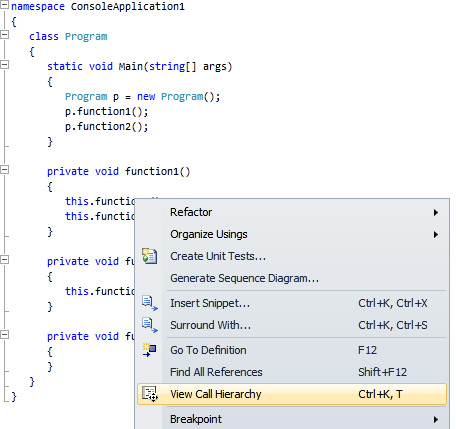
One thing that does work, is the automated generation of sequence diagrams. VS2010 not only does this automatically, but the output is also editable. Objects on the diagram can be resized, moved or deleted, and new items can be added. All you have to do is click Generate Sequence Diagram.
Categories: Visual Studio 10
One response to “The ups and downs of Visual Studio 2010: Call Hierarchy”
Leave a Reply
En kopp kaffe!
Bjud mig på en kopp kaffe (20:-) som tack för bra innehåll!







[…] mode, press Ctrl+Alt+Space or look at the IntelliSense sub menu under the Edit menu. Just as the call hierarchy feature, this feature is available no matter what language you’re using, but (at least in the Beta) […]