Anders Hesselbom
Programmerare, skeptiker, sekulärhumanist, antirasist.
Författare till bok om C64 och senbliven lantis.
Röstar pirat.
Tint, Noise and Blur
2010-01-30
This image simply demonstrates the filters that are available in Monkeybone. Tint overlays a color, Noise adds noise to the image and Blur decreases focus. This is the content of the .mob file:
//Initialize the image. Clear 400x300 #707070 //Draw a background. Bar #4477ff X:0 Y:150 W:400 H:150 Set Line Thikness To 3 Line #ffff00 (0,0) (400,300) Set Line Thikness To 2 Line #000000 (0,150) (400,150) //Show off the filters tint, noise and blur. //Show tint. Region (10,10) (30,10) (30,290) (10,290) Tint O:50% #00ffff //Outline it. Line #000000 Region //Show noise. Region (40,10) (60,10) (60,290) (40,290) Noise O:20% //Outline it. Line #000000 Region //Show blur. Region (70,10) (90,10) (90,290) (70,290) Blur //Outline it. Line #000000 Region //Type out what filters are used. Text X:14 Y:272 #ffffff "A" Text X:44 Y:272 #ffffff "B" Text X:74 Y:272 #ffffff "C" Text X:140 Y:40 #ffffff "A: Tint cyan 50%" Text X:140 Y:60 #ffffff "B: Noise monochrome 20%" Text X:140 Y:80 #ffffff "C: Blur"
This is the result:
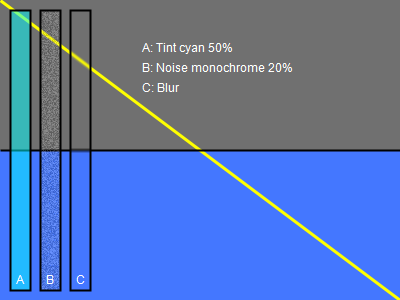
Categories: General
Tags: Monkeybone
En kopp kaffe!
Bjud mig på en kopp kaffe (20:-) som tack för bra innehåll!







Leave a Reply