Anders Hesselbom
Programmerare, skeptiker, sekulärhumanist, antirasist.
Författare till bok om C64 och senbliven lantis.
Röstar pirat.
First CLI control demo
2009-07-20
To demonstrate the CLI control, I have made a simple guessing game. The source code is below. If you want to run it yourself, place the exe file and a copy of CLIControl.dll in the same folder.
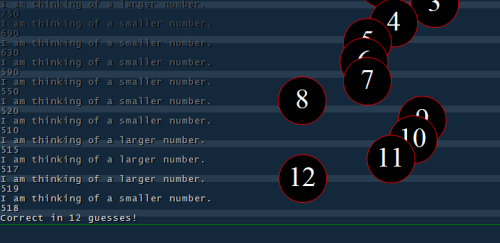
CLI Control demo
Public Class Form1
'How many times has the user guessed?
Private GuessCount As Integer = 0
'The correct answer (can be 1 to 1000).
Private CorrectAnswer As Integer
'A random number generator is needed.
Private Rnd As New Random()
'Game flag.
Private GameOn As Boolean = False
'At startup, set some properties of the CLI control.
Private Sub Form1_Load(ByVal sender As System.Object, _
ByVal e As System.EventArgs) Handles MyBase.Load
'Create a background for the control. If you have a
'file, use LoadBackgroundFromFile.
Dim Background As New System.Drawing.Bitmap(20, 50)
Using G As System.Drawing.Graphics = Graphics.FromImage(Background)
Using Blue1 As New SolidBrush(Color.FromArgb(255, 20, 40, 60))
G.FillRectangle(Blue1, 0, 0, 20, 50)
End Using
Using Blue2 As New SolidBrush(Color.FromArgb(255, 40, 60, 80))
G.FillRectangle(Blue2, 0, 10, 20, 10)
End Using
End Using
'Assign the background (not needed if you use LoadBackgroundFromFile).
Cli1.BackgroundImage = Background
'Create and assing a brush for the text font.
Cli1.TextBrush = New System.Drawing.Drawing2D.LinearGradientBrush( _
New Point(0, 0), _
New Point(0, Cli1.Height), _
Color.FromArgb(100, 255, 255, 255), _
Color.FromArgb(255, 255, 255, 255))
'Add a shadow to the text.
Cli1.TextShadow = True
'The number that the user is trying to find (1 to 1000).
Me.CorrectAnswer = Me.Rnd.Next(1, 1001)
'Say something to the user, and add some lines for decoration.
Cli1.WriteLine("Welcome! Guess a number between 1 and 1000!")
Cli1.WriteLine()
Dim P As New System.Drawing.Pen(Color.Yellow, 2)
Cli1.GraphicalElements.AddLine("", P, 0, 304, Cli1.Width, 0)
Cli1.GraphicalElements.AddLine("", P, 0, 323, Cli1.Width, 0)
'Go!
Me.GameOn = True
End Sub
Private Sub Cli1_UserTyped(ByVal Sender As Object, _
ByVal Command As String) Handles Cli1.UserTyped
'If the game is running, assume that the user is guessing
'on the correct number.
If GameOn Then
Try
Dim I As Integer = Integer.Parse(Command)
If I < 1 Or I > 1000 Then
Cli1.WriteLine("The number must be between 1 and 1000!")
Else
'Increase the number of guesses.
Me.GuessCount += 1
'Display the guess count as an image.
Me.AddGuessCountImage()
If I = CorrectAnswer Then
'Correct!
Cli1.WriteLine("Correct in " & Me.GuessCount.ToString() & _
" guesses!")
Cli1.WriteLine()
'Add a green line.
Cli1.GraphicalElements.AddLine("", Pens.Green, 0, _
323, Cli1.Width, 0)
Me.GameOn = False
ElseIf I < CorrectAnswer Then
Cli1.WriteLine("I am thinking of a larger number.")
ElseIf I > CorrectAnswer Then
Cli1.WriteLine("I am thinking of a smaller number.")
End If
End If
Catch ex As Exception
Cli1.WriteLine("You must type a number between 1 and 1000!")
End Try
Else
Console.WriteLine("Game over!")
End If
End Sub
Private Sub AddGuessCountImage()
Dim B As New System.Drawing.Bitmap(70, 70)
Using F As New System.Drawing.Font("Times New Roman", 30, FontStyle.Regular)
Dim GuessCountString As String = Me.GuessCount.ToString()
Using G As Graphics = Graphics.FromImage(B)
G.SmoothingMode = Drawing2D.SmoothingMode.AntiAlias
G.FillEllipse(Brushes.Black, 0, 0, 69, 69)
G.DrawEllipse(Pens.Red, 0, 0, 69, 69)
Dim StringSize As SizeF = G.MeasureString(GuessCountString, F)
Dim X As Single = 35 - (StringSize.Width / 2)
Dim Y As Single = 35 - (StringSize.Height / 2)
G.DrawString(GuessCountString, F, Brushes.White, X, Y)
End Using
End Using
Cli1.GraphicalElements.AddPicture("", B, 400 + Me.Rnd.Next(200), 250)
End Sub
End Class
Categories: Microsoft .NET
Tags: CLIControl
En kopp kaffe!
Bjud mig på en kopp kaffe (20:-) som tack för bra innehåll!







Leave a Reply