Anders Hesselbom
Programmerare, skeptiker, sekulärhumanist, antirasist.
Författare till bok om C64 och senbliven lantis.
Röstar pirat.
A multithreaded sockets server, just a few lines of code
2011-04-24
This small piece of Visual Basic code (VBx) shows how you can do a multithreaded sockets server in just a few lines of code. I write all of this code in a console application. The main module will only hold an implementation of the Main function. Like so:
Module Module1 Sub Main() Dim L As New System.Net.Sockets.TcpListener( New System.Net.IPAddress({192, 168, 1, 100}), 80) L.Start() Dim ThreadCounter = 0 Do ThreadCounter += 1 Dim C = L.AcceptTcpClient() Dim S As New NetSession(C, ThreadCounter) Dim T As New Threading.Thread(AddressOf S.SessionLoop) Console.WriteLine("Starting thread " & ThreadCounter.ToString() & ".") T.Start() Loop End Sub End Module
Note that I have hard coded my local IP address, and passed it as an argument to the TcpListener constructor, but there are easy ways collect this information using the .NET Framework. The variable C is a System.Net.Sockets.TcpClient, because that is what the AcceptTcpClient function returns. The ThreadCounter is just so that different connections will get a unique session identifier.
The rest of the code takes place in the NetSession class.
Public Class NetSession Private mC As System.Net.Sockets.TcpClient Private mS As System.Net.Sockets.NetworkStream Private mThreadCounter As Integer Private mIndex As String Public Sub New(ByVal C As System.Net.Sockets.TcpClient, ByVal ThreadCounter As Integer) Me.mC = C Me.mThreadCounter = ThreadCounter Me.mIndex = "" End Sub Public Sub SessionLoop() Me.mS = Me.mC.GetStream() Me.mC.LingerState.Enabled = False Me.WriteLine("Connected.") While Me.mC.Connected If Me.mS.DataAvailable Then Dim GotData As New System.Text.StringBuilder() While Me.mS.DataAvailable Dim bytes(Me.mC.ReceiveBufferSize - 1) As Byte Dim Len = Me.mS.Read(bytes, 0, Me.mC.ReceiveBufferSize) If Len > 0 Then GotData.Append(System.Text.Encoding.UTF8.GetString(bytes, 0, Len)) End If End While Dim D = GotData.ToString().Trim() If Not D = "" Then If Not Me.Handle(D) Then Exit While End If End If End If End While Me.mS.Close() Me.mS.Dispose() Me.mC.Close() Console.WriteLine("Thread " & Me.mThreadCounter.ToString() & " is closing.") End Sub Private Sub WriteLine(ByVal T As String) Dim Bytes() As Byte = System.Text.Encoding.UTF8.GetBytes(T & ControlChars.CrLf) Me.mS.Write(Bytes, 0, Bytes.Count) End Sub Private Function Handle(ByVal D As String) As Boolean Console.WriteLine("Thread " & Me.mThreadCounter.ToString() & ": " & D) If D.ToLower() = "quit" Then Me.WriteLine("Bye.") Return False Else 'Do parsing here! Return True no matter what. Me.WriteLine("Thanks!") Return True End If End Function End Class
The constructor accepts the TCP client (representing the connected application) and the ThreadCounter variable. The SessionLoop function is the main loop for each thread.
The WriteLine function sends responses to the connected client application and the Handle function is the place where you implement your parsing (or invokes some existing parser). Note that the Handle function must return True, even if your parsing fails. Failed parsing should render in an error message to the client application, but the function should still return True. The returning of the value False, is a signal that the client disconnects.
When you run this code, you will get a warning from your Windows Firewall (I run a Swedish Windows 7 installation). Accept that this program can use your local network.
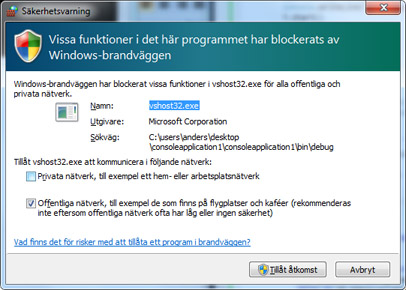
To make this program actually do something, start a sockets client, like PuTTY. Configure it like so:
Host IP: [Your local IP]
Port: 80
Encoding: UTF-8
Note that we use UTF-8 encoding to convert between byte arrays and strings in the source code, so the TCP client must also use UTF-8.
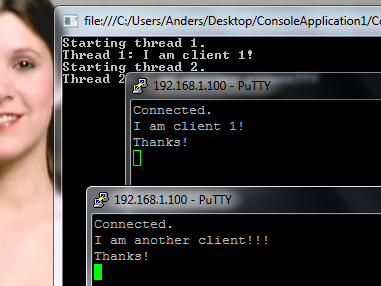
Since our server is multithreaded and have multiple connection awareness, you can connect more than one sockets client to your application.
Send Quit from your client application to quit.
Categories: VB.NET
Tags: Sockets
One response to “A multithreaded sockets server, just a few lines of code”
Leave a Reply
En kopp kaffe!
Bjud mig på en kopp kaffe (20:-) som tack för bra innehåll!







And if a client close the conection without send quit? I compile your code and when a client disconnect without send quit the thread dont finish and the process still run.